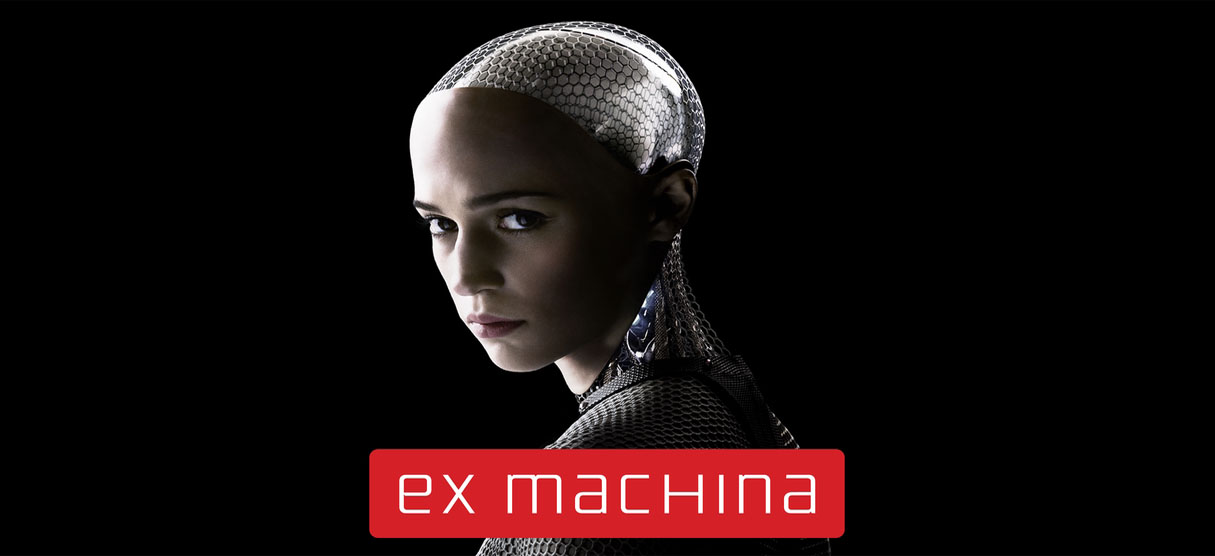
Ex-Machina Game Dev Diary: Reading and Writing from a File
1 min
Writing to a file
Writing to file was done after the foundations for the level builder had been implemented. All the data from the objects, player and the settings for the level were put together into a buffer and then written to a .dat file. The player.dat file would look similar to what is shown below but would have the values there instead.
player texture,
player tag,
player x position,
player y position,
player width,
player height,
player jump,
player size change,
player dash,
player invert gravity;
Read from file
Read from file proved a lot more difficult, the level designer wouldn’t be able to load the levels no matter what I did. What I realised is that I was mounting the files wrong as the ASGE framework uses its own file input/output system. When I mount a folder it mounts all the sub folders as well. So before, when I attempted mounting, I was trying to mount a sub-folder when the root folder hadn’t been mounted yet so it couldn’t sccess the folder I wanted to mount.

Subscribe
Subscribe to this blog via RSS.
Categories
Low level programming dev diary 28
Text based adventure dev diary 6
Level design developer diary 3
Game engine programming dev diary 14
Audio-visual production dev diary 7
Recent Posts
-
 Posted on 27 Feb 2020
Posted on 27 Feb 2020
-
 Posted on 27 Feb 2020
Posted on 27 Feb 2020
-

Audio-Visual Production: Particle System Mesh Spawning Issues
Posted on 20 Feb 2020 -
 Posted on 12 Feb 2020
Posted on 12 Feb 2020
Popular Tags
Low level programming dev diary (28) Text based adventure dev diary (6) Level design developer diary (3) Post mortem (4) Ex-machina dev diary (11) Game engine programming dev diary (14) Network game dev diary (11) Audio-visual production dev diary (7)