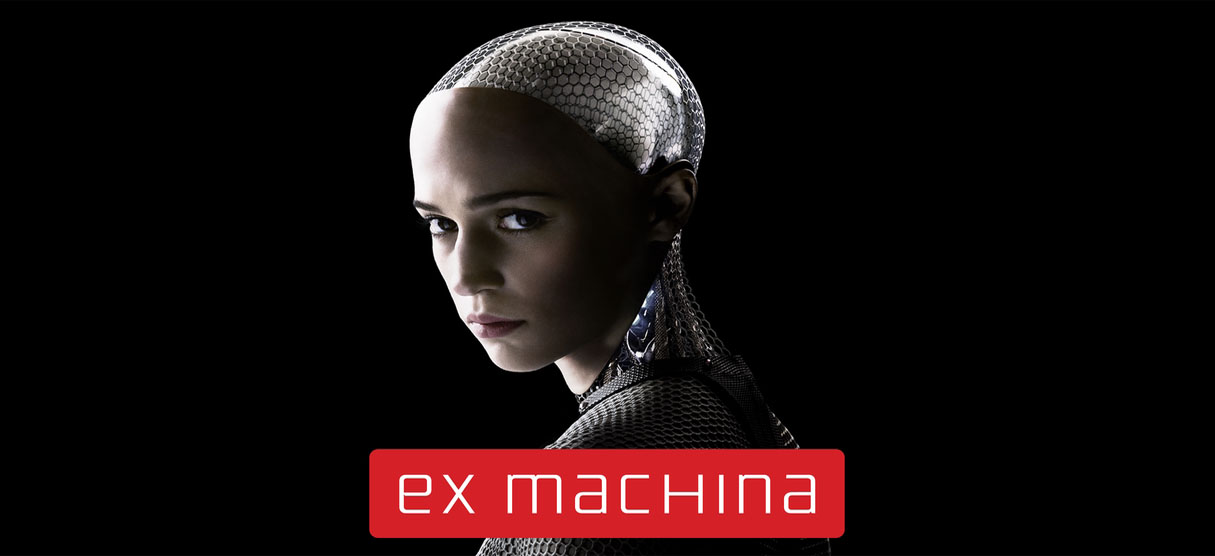
Ex-Machina Game Dev Diary: Tools
1 min
Level Designer
Since the game included a level I made a tried making a level builder to test it out as that is my main contribution to the project. A tool was made to help with the design of the levels so we can just drag and drop some objects and save us drawing out each level of our game. This allowed for me to test out a basic level builder as well. The tool was built using ASGE and free assets from kenny.
The Tool (Images)
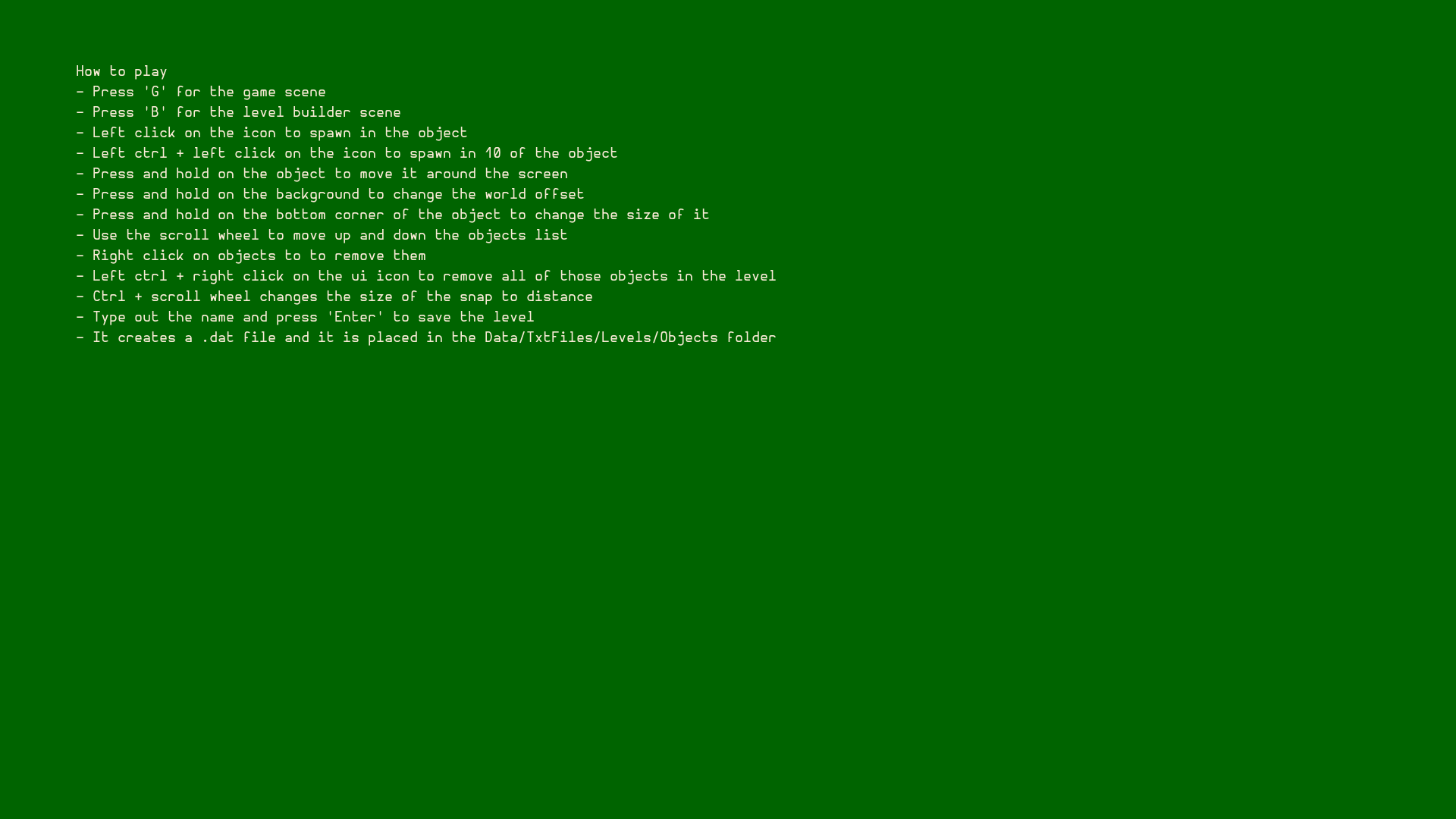
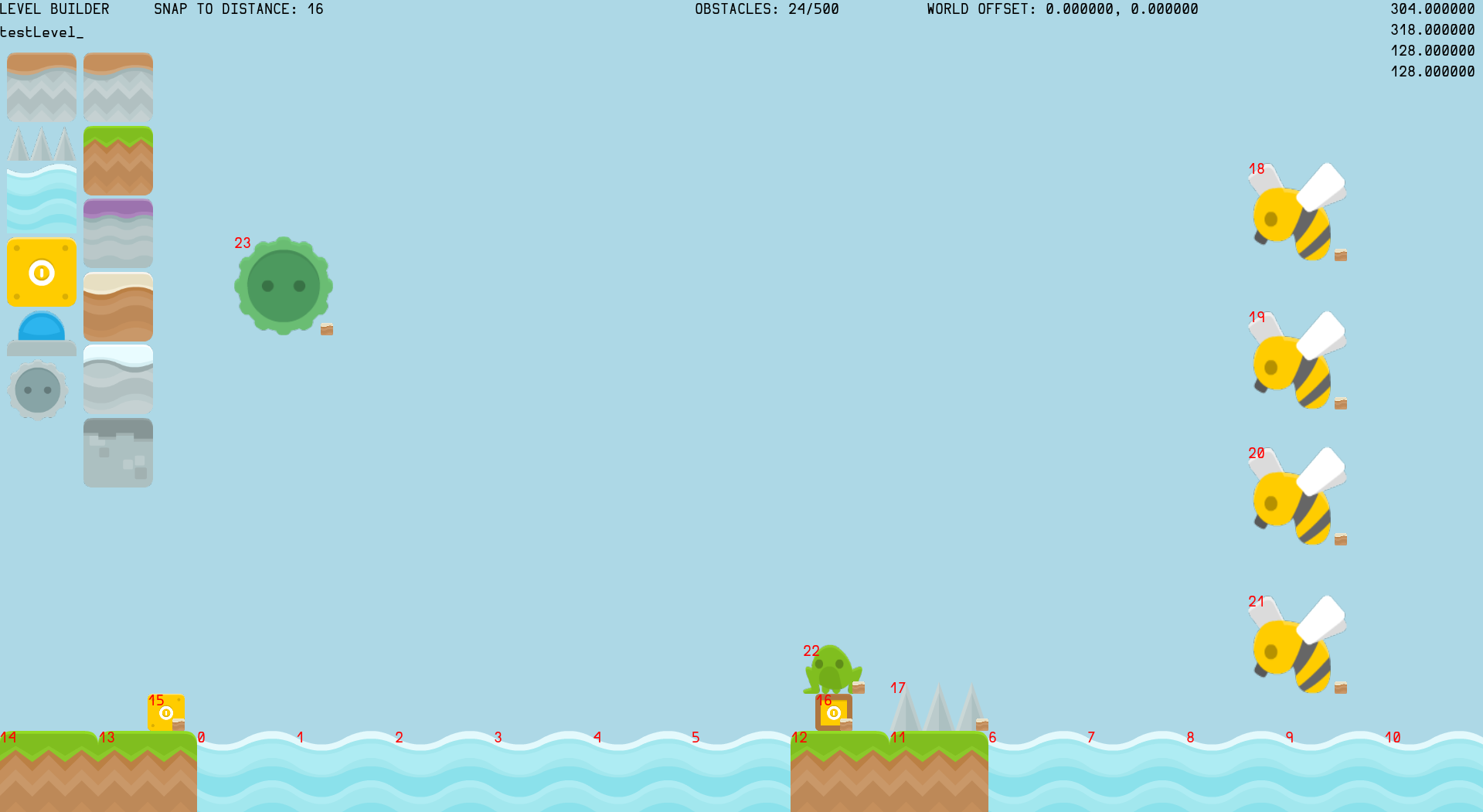
A user can just drag and drop items in the scene using the list of objects on the left. When the user clicks it spawns in the object. The user can then drag it around by clicking and holding and then dragging. The user can also change the size of the object by clicking adn holding the small sqaure at the bottom right corner of the object. the user cna also change the psosition of all the objects clicking and ragging the background and changes the world offset. It uses a snap to function that can also be changed so user can make it snap to from 16 to 128.
Subscribe
Subscribe to this blog via RSS.
Categories
Low level programming dev diary 28
Text based adventure dev diary 6
Level design developer diary 3
Game engine programming dev diary 14
Audio-visual production dev diary 7
Recent Posts
-
 Posted on 27 Feb 2020
Posted on 27 Feb 2020
-
 Posted on 27 Feb 2020
Posted on 27 Feb 2020
-

Audio-Visual Production: Particle System Mesh Spawning Issues
Posted on 20 Feb 2020 -
 Posted on 12 Feb 2020
Posted on 12 Feb 2020
Popular Tags
Low level programming dev diary (28) Text based adventure dev diary (6) Level design developer diary (3) Post mortem (4) Ex-machina dev diary (11) Game engine programming dev diary (14) Network game dev diary (11) Audio-visual production dev diary (7)